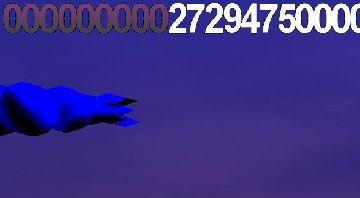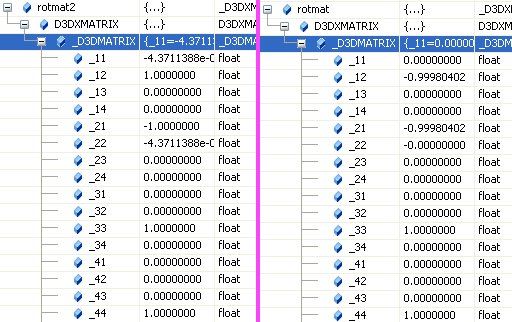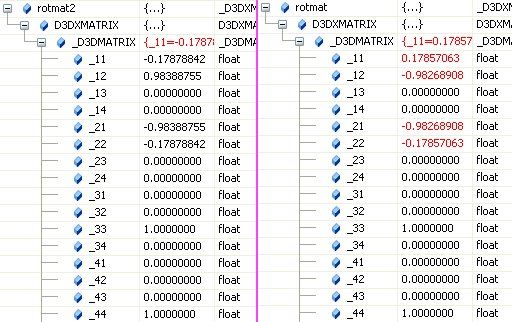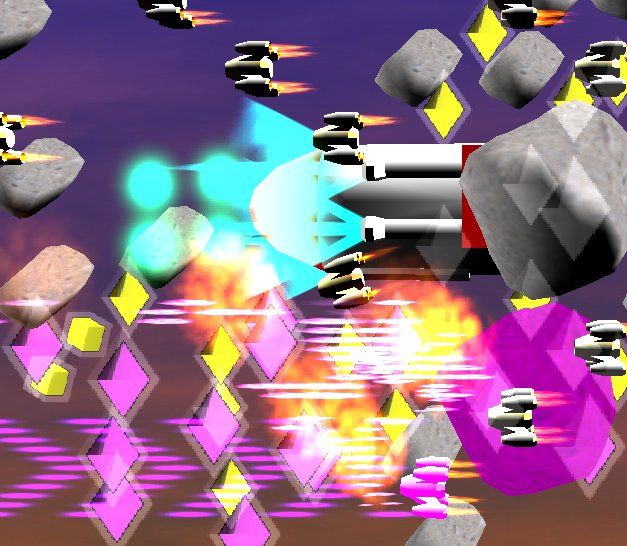30 minutes ago, JoeJ said:Revert to your old and working code, but use mine to generate a second 'rotmat2' matrix.
Then use debugger to compare the numbers of working rotmat and not-working rotmat2. They should have the same numbers, and you should see what's wrong by comparing them.
That sounds like something i need to do.
I dont know how a debugger works, time to find out.
Good i dont have to use a float to text function.
26 minutes ago, JTippetts said:This particular combination of arrogance and ignorance you have going on is astounding, and not in a good way.
Ignorance ?, i asked you if you have made such a function you still did not answer that question.
I simply dont have time to figure out how to display floating point values, it wont work with me, always problems with that floats, is that arrogance ?
Once you play my game you will forgive me.