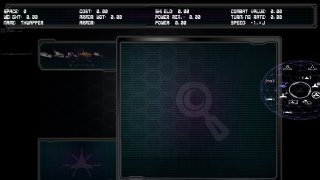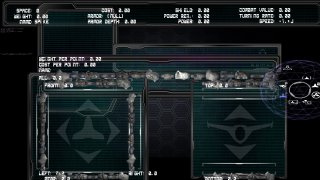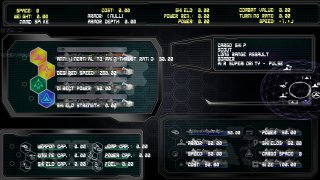While not finished being cleaned up, the shipbuilder, one of the foundational pieces of the game has gotten the "screen maker" overhaul. Which means the interface is far far easier to create and make alterations than before, which was by hand. While the UI/UX interfaces originally were all hard coded, the move to a script based creation mechnism happened a long while ago. While this opened up a lot of possiblities for testing new concepts and ease of switching out graphics, all the placements of UI elements were still done by fiddling with the numbers directly in the scripts, rather than in the code itself. So while switching a filename for a graphic became far easier for those that weren't compiling the source code, the hand done numbers were very daunting. Enter the "ScreenMaker" utility that I created back in June of last year, that I created to make the multiplayer screens quickly. That in itself was a game changer for the game, not that it didn't need a bunch of upgrades, but it worked well enough for the multiplayer screens. The ShipBuilder was a whole different level of complexity. While the ShipBuilder had been rewritten for the newer interfaces, it wasn't screenmaker compatible. Mostly because it was too complex.
That has now changed. ScreenMaker has been greatly upgraded, and with it, shipbuilder is now fully functional (with some minor cosmetic rewiring left to do) via ScreenMaker. I have included both the old screen shots and the new ones. The newer ones are being shown first, so the search engines find those rather than the nastier ones. Look at the older screen shots, you can see what people had to put up with until now. ;) The newer ones even have pop up tool tips to too you what they are and what to do with the controls. :) This makes it far easier for people to use.
Also, another major breakthrough to the UI/UX that screenmaker allows is popup overlays. This is already being implemented on the Asset screen and also on the Multiplayer Lobby screen. More on that in the coming weeks.
Please check out the next livestream on Youtube and subscribe (https://www.youtube.com/channel/UCXex4ualUNFdSVHJhtxDsWg) and follow us on twitter at http://twitter.com/@LBPSInc !
Full story »